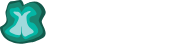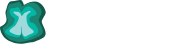This page gives you information in regard to using the Interactive Metronome. Please click here for Interactive Metronome (IM) exercises. These are neurological rehabilitation exercises that require the Interactive Metronome equipment learn more here.
There are numerous exercise videos for the IM on this site, each exercise is denoted by a letter then number before its name. Once on the video page, select the appropriate letter required.
Below also includes common troubleshooting issues and explains the visual and auditory feedback:
Set up and Troubleshooting
The IM box should emit two blue lights when it is correctly connected to the laptop and the IM Home software is open, Also, on the right side of the top bar it should say MCU connected. If the lights are not blue or it reads No MCU connected please try either closing the IM software program you are using and re-opening it or unplugging and reconnecting the USB connection lead to the IM box and computer. Sometimes if the computer boots up while connected it does not recognise the IM box.
When the blue lights are on the triggers can be tested before the training session is started: Tap the hand trigger, a red light will flash on the IM box, Tap the foot mat and a white light will flash on IM box. (NB Always wear shoes when doing the foot exercises, the foot mat needs to be tapped firmly and this is hard to achieve without shoes on).
Spare batteries should be included in your kit bag, they use CR2032 which are available from most supermarkets and hardware stores if you need more urgently.
Visual and Auditory Guides
During the exercise the aim is to clap/tap your hand/foot in time with the beat. The visual guide system records the actual millisecond (1/1000th of a second) deviation from a perfect “0 ms.” response to the reference beat and display the number of milliseconds off the beat in a coloured rectangle immediately after each response (or hit). There are 5 rectangles:
Green is perfect or “Super Right On” in American, the SRO score is shown as a percentage at the end of each exercises.
Yellow to the left is Good but slightly early, try to wait slightly longer before tapping on the next beat.
Red to the left is very early, out of time, so wait/slow down to get back onto the beat.
Yellow to the right is Good but slightly late, try to speed up very slightly.
Red to the right is very late, out of time with the beat, speed up to regain the beat.
Once the user is consistently getting a good score for their age and ability the guide sounds are usually introduced. As well as the visual cues and extra sound is heard, if in the left ear the tap was early. A buzz or alarm type sound indicates very early, a more gentle “Ba Bom” indicates Good but slightly early. The same sounds in the right ear indicate very late or late. A “ping” through both ears is the sound for perfect timing.
Interactive Metronome Videos