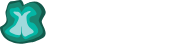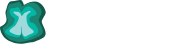K1a Tri-Pincer Grasp Right Hand
Place the hand switch on the table with the strap laid out flat. Lay your left wrist over the end of the strap then and your right wrist over your left wrist.
Take a pen or felt tip the wrong way up or with a lid on and hold in your right hand with a tri-pincer grasp: the end of the thumb, first and second finger each surround and hold the pen in place.
Tap the pen onto the hand switch with enough force to depress it, in time with the beat. The thumb and first 2 fingers should be bending and straightening to generate the pen movement (there will always be some wrist movement as well but the majority should be from the fingers.
K2a Tri Pincer Grasp with Accuracy Right Hand
The hand switch has 4 sticker dots on it at the front, back, left and right (Place them 1cm away from the edge of the switch, if the edge of the switch is depressed it will not register).Use the tri-pincer grasp for the right hand described in K1a tap the appropriate dot on each beat by following the Directional Clapping sheet (Click here to download). Print then place the sheet just above or below screen if using visual guides. Follow the arrows in sequence, tapping the relevant dot on each beat.Try to tap the first dot after the count in beat of 5, if you keep in time all the way through your 100th tap will be on the final arrow.
K2b Tri-Pincer Grasp with Accuracy Left Hand
See K2a but swap hands
K2c Tri Pincer Grasp with Accuracy Right Hand and Speech
As K2a but say the direction out loud (“Forward”, “Backwards”, “Left”, “Right”) as you tap the relevant dot.
K2d Tri-Pincer Grasp with Accuracy Left Hand with Speech
See K2c but swap hands
K2e Tri Pincer Grasp with Accuracy Right Hand with Speech and Opposites
As K2c but tap in the direction opposite the arrow and say out loud the opposite direction.
K2f Tri Pincer Grasp with Accuracy Left Hand with Speech and Opposites
As K2e but use your left hand
K2g Tri Pincer Grasp with Accuracy Right Hand
The hand switch has a green, red, yellow and blue dot on it at the front, back, left and right (Place them 1cm away from the edge of the switch, if the edge of the switch is depressed it will not register).
Use the tri-pincer grasp for the right hand described in K1a tap the appropriate dot on each beat following the Coloured Dots sheet (Click here to download) Print and place the sheet just above or below screen if using visual guides, tapping the relevant dot on each beat.
Try to tap the first dot after the count in beat of 5, if you keep in time all the way through your 100th tap will be on the final dot.
K2h Tri Pincer Grasp with Accuracy Left Hand
As K2g but use the your left hand.
K2i Tri Pincer Grasp with Accuracy Right Hand and Speech
As K2g but say the colour out loud as you tap the relevant dot.
K2j Tri Pincer Grasp with Accuracy Left Hand
As K2i but use the your left hand.
K3 Lumbricals
K3a Lumbricals Right Hand
Place the hand trigger on the top of your left wrist with your left arm flat on a table.
Extend your right wrist so your hand is pointing upwards, bend all 4 fingers from the knuckle so they hover over the hand trigger. Tap in time to the beat by flexing the fingers from the knuckle joint trying to keep the fingers straight as you do this your wrist should not move as you do this exercise.
K3b Lumbricals Left Hand
As K3a but swap hands
K4a Individual Lumbricals
Place the hand trigger on the top of your left wrist with your left arm flat on a table.
Extend your right wrist so your hand is pointing upwards, bend all 4 fingers from the knuckle so they hover over the hand trigger. Tap in time to the beat with each finger in turn by flexing each finger from the knuckle joint trying to keep the rest of the finger straight. As you do this your wrist should not move as you do this exercise.
K4b Individual Lumbricals
As K4a but swap hands.
K5b Left Hand Pronation / Supination
As K5a but swap hands
Place the hand trigger on the top of your left wrist with your left arm flat on a table. Tap the trigger in time with the palm of your right hand then the back of your right hand alternately.
K6 Finger Pincer Grip
K6a Right Hand 1st Finger Pincer Grip
With your left hand hold the Trigger Mat with the battery end away from you, or place it on a table with its end hanging over the edge. Have your right hand open with thumb below the Trigger Mat, fingers above it. Use thumb and first finger to pinch the mat in time with the beat.
K6b Left Hand 1st Finger Pincer Grip
As K6a but swap hands
K6c Right Hand 2nd Finger Pincer Grip
With your left hand hold the Trigger Mat with the battery end away from you. Have your right hand open with thumb below the Trigger Mat, fingers above it. Use thumb and second finger to pinch the mat in time with the beat.
K6d Left Hand 2nd Finger Pincer Grip
As K6c but swap hands
K6e Right Hand 1st & 2nd Finger Alternate Pincer Grip
With your left hand hold the Trigger Mat with the battery end away from you. Have your right hand open with thumb below the Trigger Mat, fingers above it. Use thumb and 1st finger to pinch the mat in time with the beat then 2nd finger for the next beat, alternate between 1st and 2nd fingers.
K6f Left Hand 1st & 2nd Finger Alternate Pincer Grip
As K6e but swap hands
K6g Right Hand Alternate Finger Pincer Grip
Place 4 dots in a line about 2cm away from the short end of the Trigger Mat opposite from the battery end. With your left hand hold the Trigger Mat with the battery end away from you/ dots towards you. Have your right hand open with thumb below the Trigger Mat, fingers above it. Pincer grip with each finger and thumb in turn along the dots and back.
K6h Left Hand Alternate Finger Pincer Grip
As K6g but swap hands
K7 Right Finger Pincer Opposition
Hold the hand trigger (no strap) between thumb below and first and second fingers above.
Squeeze the fingers and thumb together in time to the beat.
K8 Right Finger Adduction
Place the hand trigger (no strap) between the first and second fingers. The side of the trigger should rest on the table for stability. Squeeze the fingers together in time to the beat.
K9 Right Wrist Extension
Place the hand trigger and strap on the table, and the left forearm next to it. Put the right wrist, palm up on the left wrist so the right hand is over the trigger switch. Extend the right wrist so the back of the hand taps the trigger switch in time to the beat.
K10a Right Finger Extension
Place the hand trigger and strap on the table, and the left forearm next to it. Put the right wrist, palm up on the left wrist so the right fingers are above the trigger switch. Extend the right fingers together from the knuckle joint keeping the fingers straight so the back of the fingers tap the trigger switch in time to the beat.
K10c Right Individual Finger Extension
Place the hand trigger and strap on the table, and the left forearm next to it. Put the right wrist, palm up on the left wrist so the right fingers are above the trigger switch. Extend the each finger in turn from the knuckle joint so the back of the finger taps the trigger switch in time to the beat.